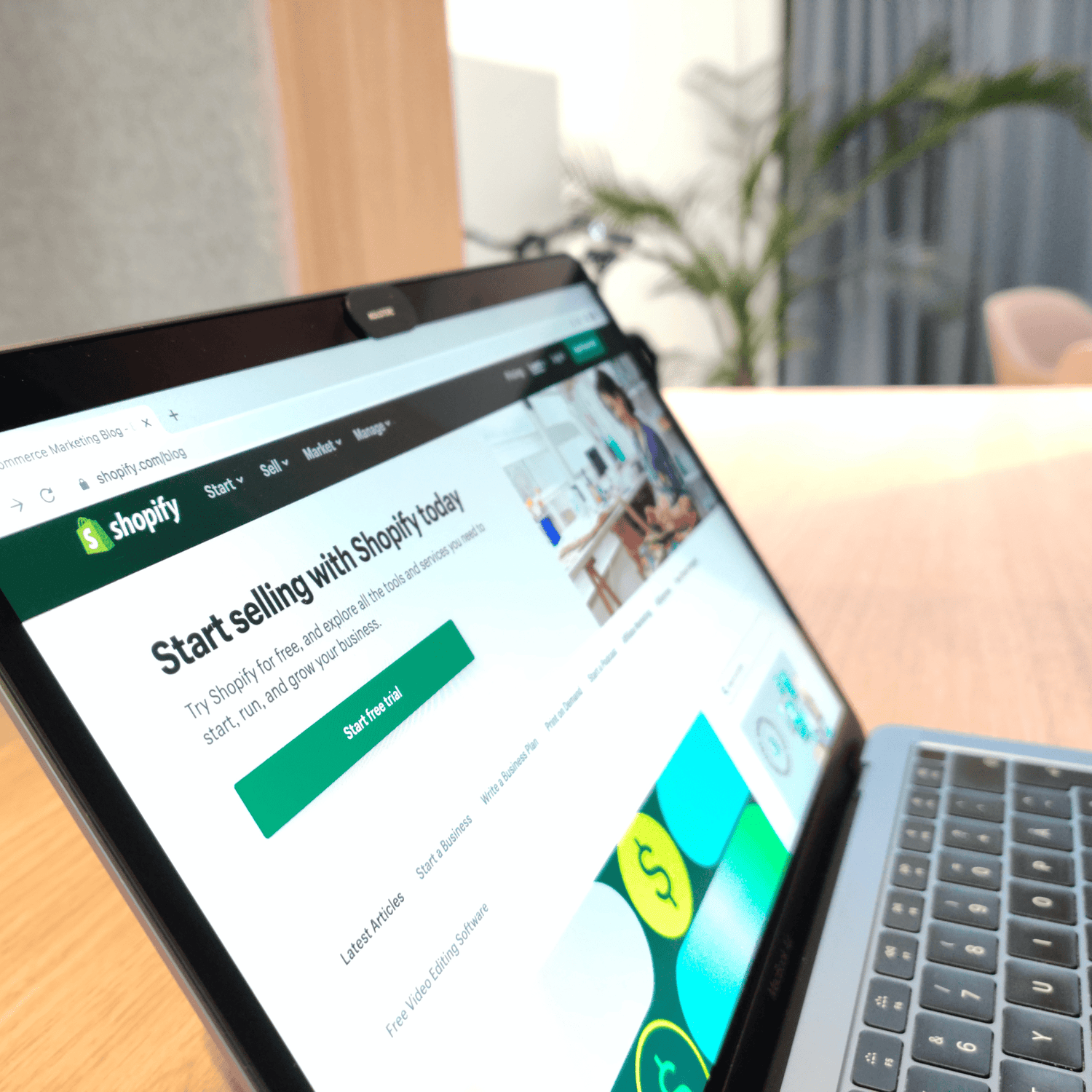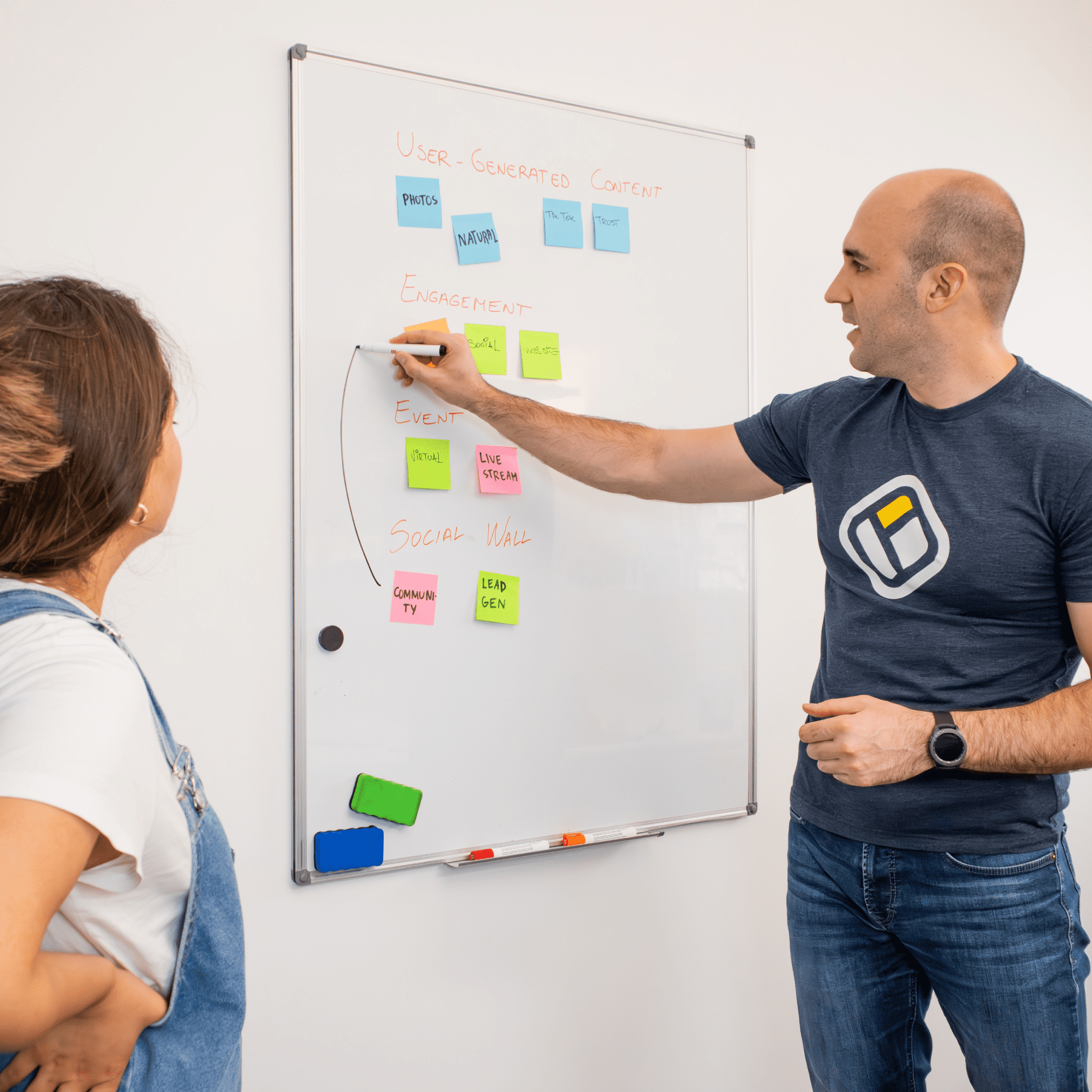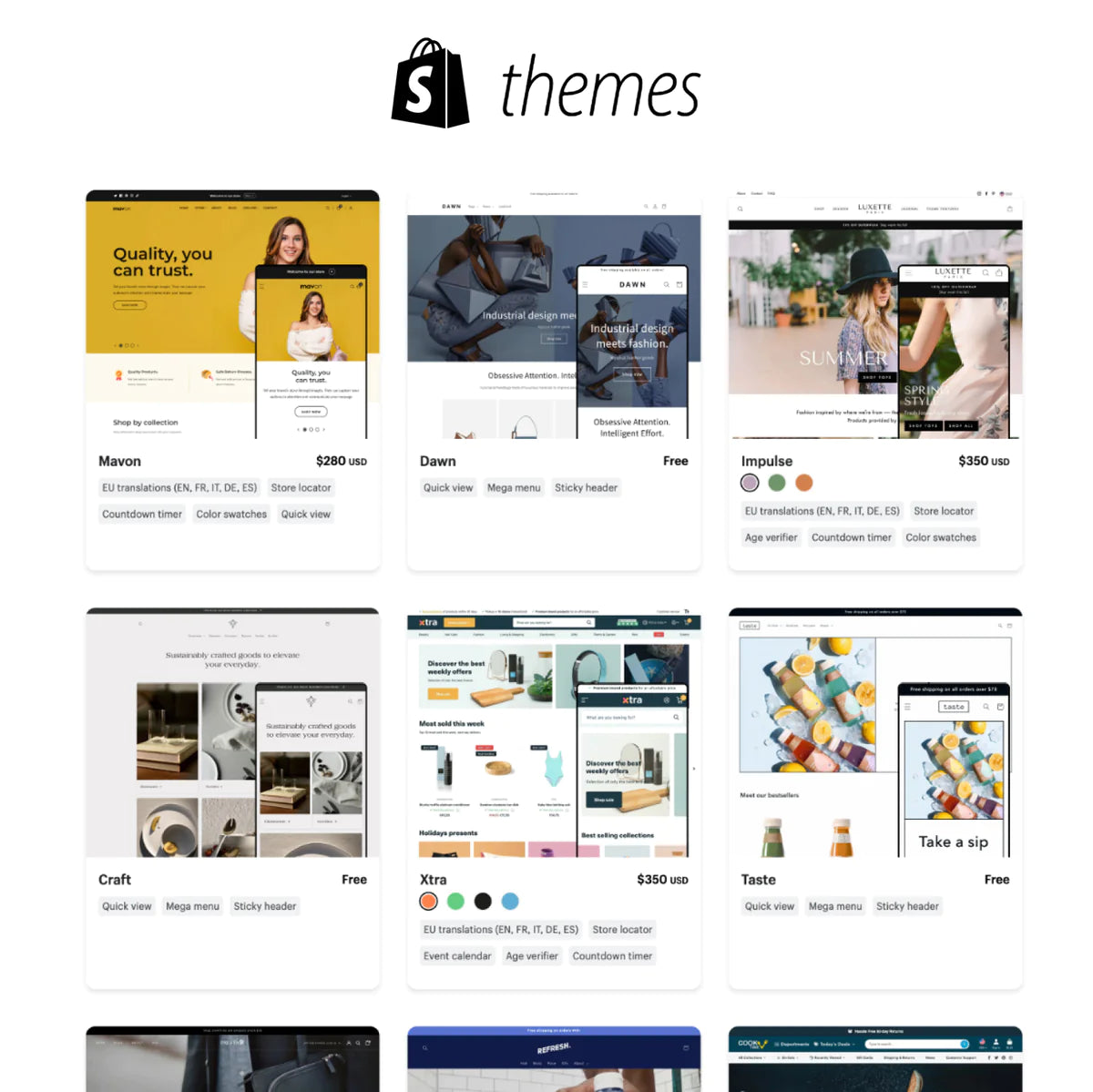In the fast-paced world of e-commerce, staying competitive and meeting the ever-growing demands of your customers is essential. As your business grows, it's natural to seek more robust solutions to manage your online store effectively. Shopify Plus is a top-tier e-commerce platform designed to support high-growth businesses, offering a wide range of features and scalability. If you're considering migrating to Shopify Plus, this step-by-step guide will help you navigate the process smoothly.
Step 1: Assess Your Business Needs
Before diving into the migration process, it's crucial to conduct a thorough assessment of your business needs. Consider factors such as your current sales volume, target audience, and future growth projections. Shopify Plus is ideal for businesses that have outgrown their existing e-commerce platform or are on a trajectory to do so. Ensure that it aligns with your long-term goals.
Step 2: Choose the Right Shopify Plus Plan
Shopify Plus offers various plans to cater to different business needs. Depending on your specific requirements, you can choose between the Plus plan, the Enterprise plan, or the Shopify Plus for merchants. Assess your business's current and projected sales, as well as your budget, to select the plan that best suits your needs.
Step 3: Data Migration
Migrating your data is a critical aspect of transitioning to Shopify Plus. You'll need to export your product information, customer data, orders, and other essential details from your current platform. Shopify Plus provides tools and resources to help you with this process, including data import/export templates and the Shopify API.
Step 4: Customize Your Store
One of the key advantages of Shopify Plus is its flexibility and customization options. Customize your store to match your brand's unique identity and user experience. Work with a developer or use Shopify's extensive theme library to design your website. Ensure that your website design is responsive and mobile-friendly.
Step 5: Integrate Apps and Features
Shopify Plus offers an extensive collection of apps and features to enhance your e-commerce store's functionality. Carefully select and integrate the apps that align with your business objectives. These apps can help with marketing, customer service, inventory management, and other crucial aspects of your online store.
Step 6: Test and Review
Before making your Shopify Plus store live, conduct thorough testing. Check for any issues, including broken links, missing data, or design inconsistencies. It's essential to ensure that everything is functioning correctly and that the user experience is seamless.
Step 7: Training and Education
Shopify Plus comes with a variety of features and tools. Take the time to educate yourself and your team on how to use these resources effectively. Shopify offers training and documentation to help you get the most out of their platform.
Step 8: Launch Your Shopify Plus Store
Once you've thoroughly tested and reviewed your Shopify Plus store, it's time to make it live. Coordinate with your team, set a launch date, and update any DNS records to point to your new website. Monitor the site closely after the launch to address any potential issues quickly.
Step 9: Post-Migration Support
Your work doesn't end with the launch of your new Shopify Plus store. Continue to monitor the site's performance and gather feedback from customers. This ongoing support and optimization are essential for long-term success.
Conclusion
Migrating to Shopify Plus can be a game-changer for your e-commerce business, providing the tools and scalability needed to thrive in the competitive online marketplace. By following this step-by-step guide, you can ensure a smooth and successful migration, setting the stage for your business's growth and prosperity. Remember that it's essential to adapt and evolve your strategy as your business continues to expand. With Shopify Plus, you'll be better equipped to handle the demands of a growing customer base and changing e-commerce landscape.