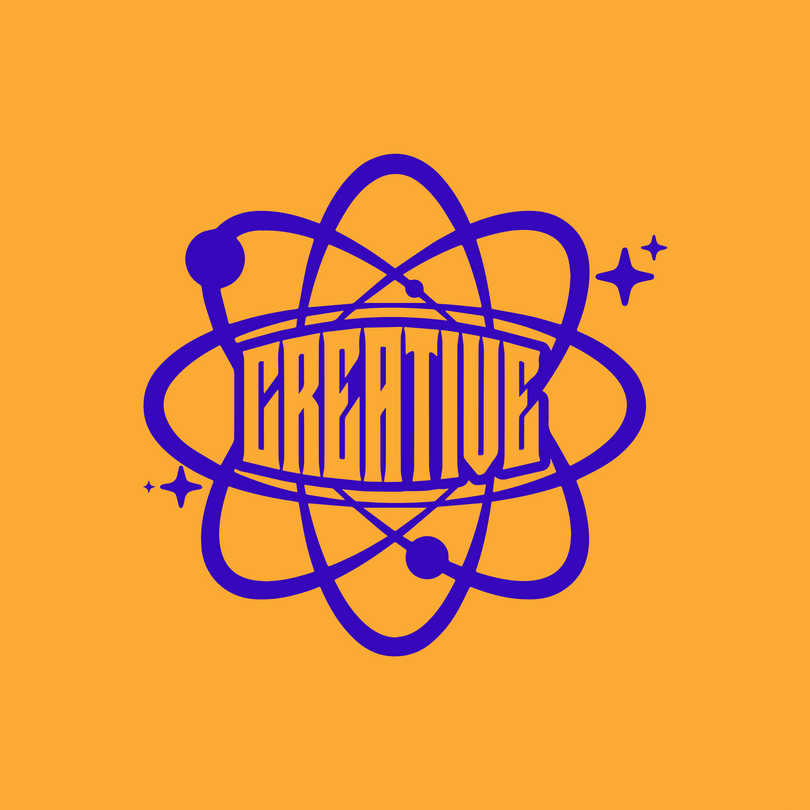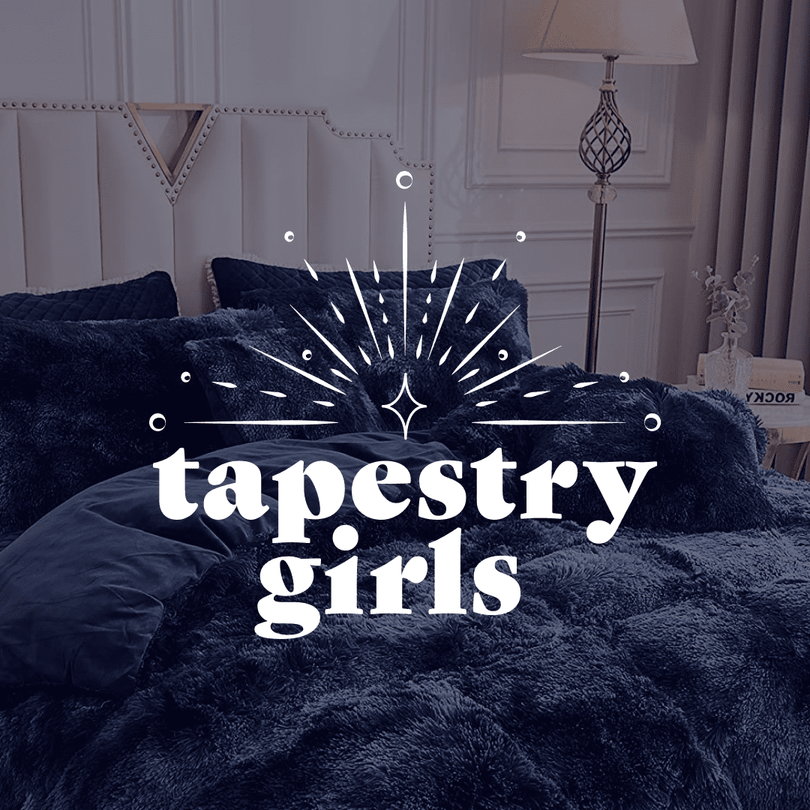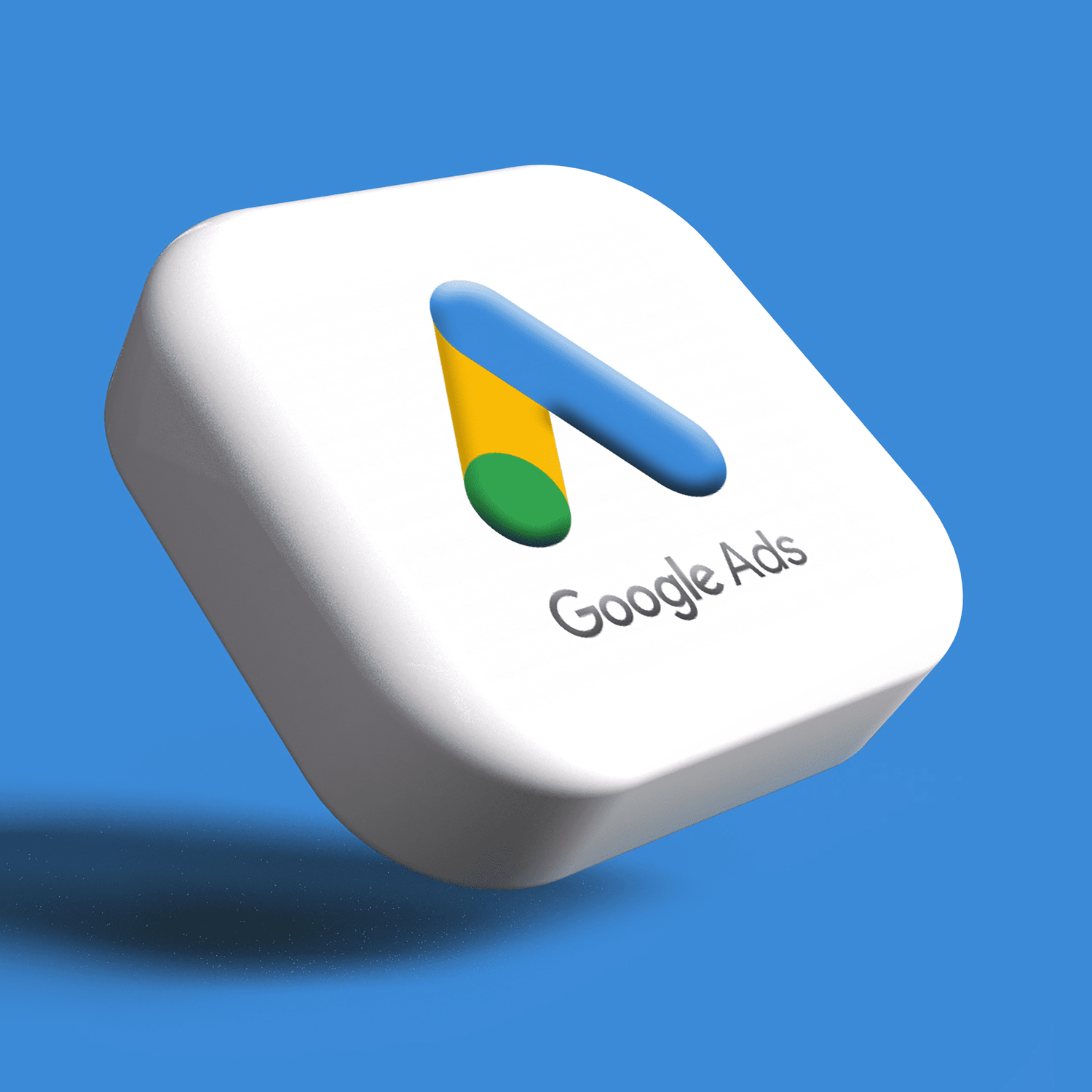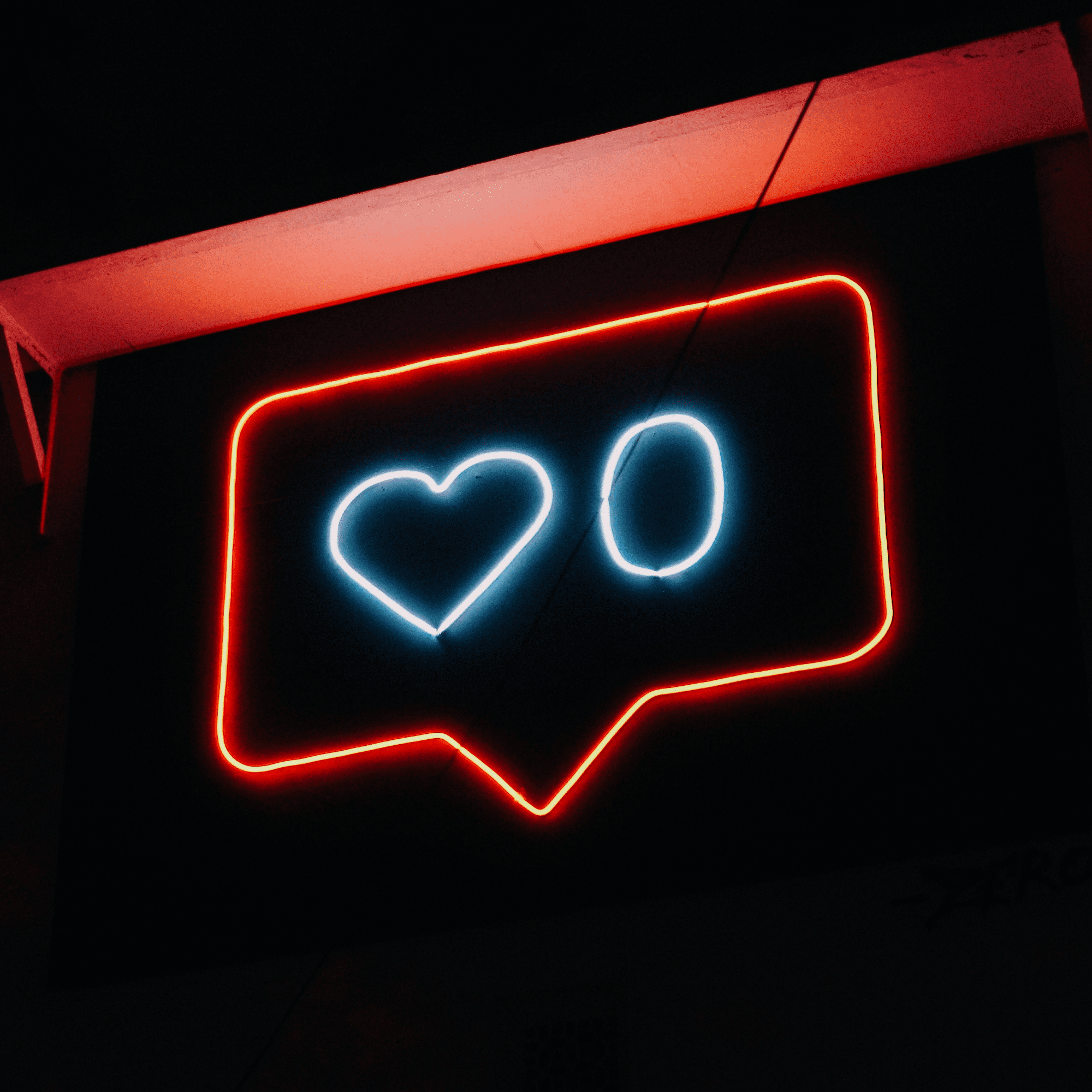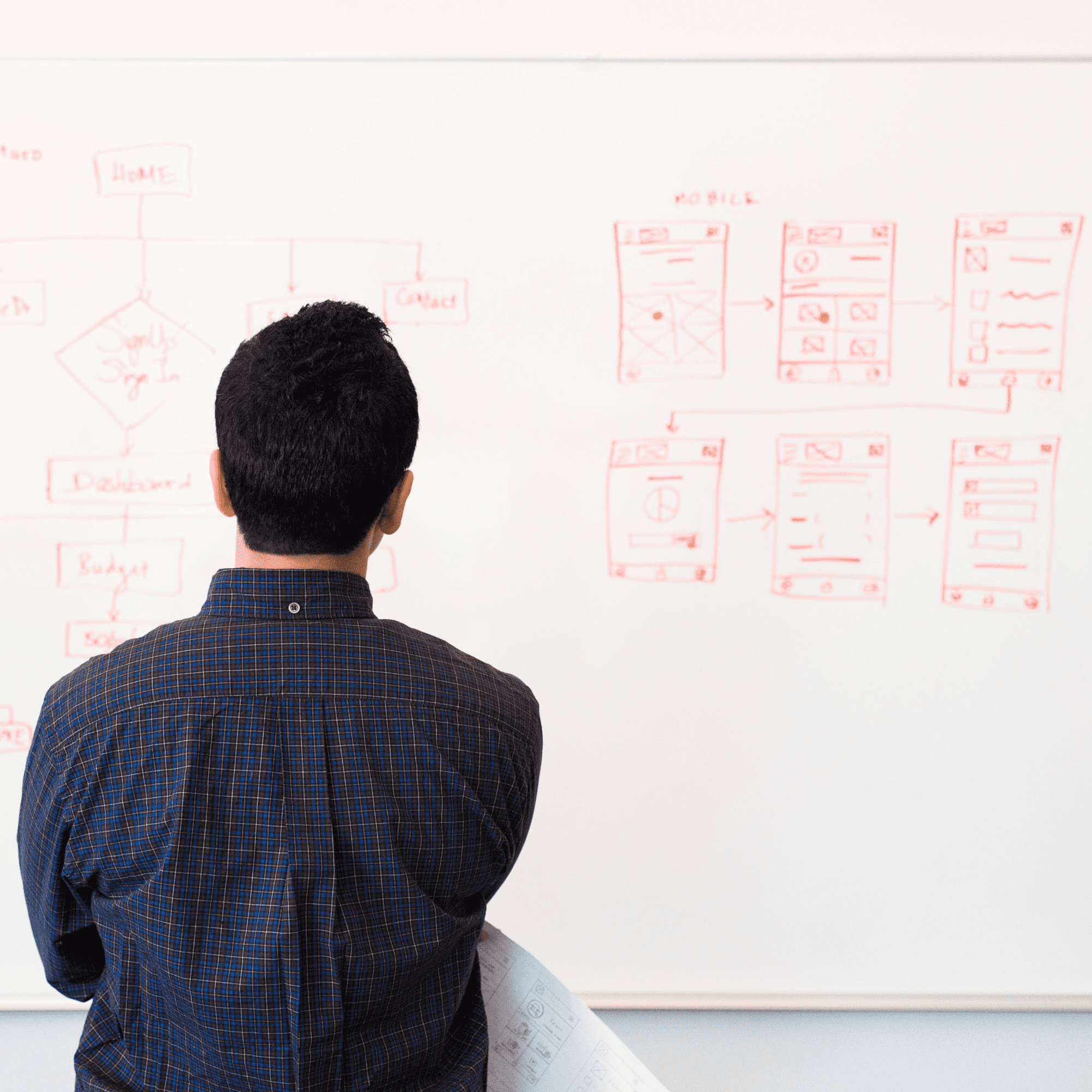In the world of eCommerce, staying competitive and visible to your target audience is essential for success. Google Ads is a powerful tool that can help online retailers achieve just that. This advertising platform offers a range of features designed to drive traffic and conversions, making it a valuable asset for eCommerce businesses. However, to make the most of Google Ads, you need to understand how it works and develop a strategic approach. In this blog post, we'll delve into the world of Google Ads for eCommerce, providing insights and tips to help you navigate this advertising landscape effectively.
Part 1: The Basics of Google Ads
Google Ads, formerly known as Google AdWords, is Google's advertising platform that allows businesses to display their ads on Google's search results pages and across various other platforms and websites. It operates on a pay-per-click (PPC) model, which means you only pay when someone clicks on your ad. Here are some key elements to grasp:
- Keywords: Keywords are the foundation of Google Ads. You select relevant keywords related to your products or services that trigger your ads when users search for them. This ensures your ads appear to an audience actively looking for what you offer.
- Ad Campaigns and Ad Groups: Google Ads is structured around campaigns and ad groups. A campaign contains one or more ad groups, which, in turn, house your ads and target keywords. This structure allows you to organize and manage your advertising efforts effectively.
- Ad Formats: Google Ads offers various ad formats, including text ads, image ads, video ads, and more. For eCommerce, shopping ads are particularly important, as they allow you to showcase your products directly in the search results.
Part 2: Crafting Effective eCommerce Campaigns
To succeed in the eCommerce space with Google Ads, you need to create and manage effective campaigns. Here are some essential tips to get you started:
- Research and Choose Relevant Keywords: Thorough keyword research is the cornerstone of any successful campaign. Use tools like Google Keyword Planner to identify high-value, relevant keywords for your products or services.
- Optimize Your Product Feed: For eCommerce businesses, product listing ads (PLAs) or shopping ads are vital. Ensure your product feed is accurate and up-to-date, with high-quality images and informative descriptions.
- Set Clear Goals: Establish specific goals for your campaigns, such as increasing sales, driving website traffic, or generating leads. Your goals will guide your ad creation and optimization strategies.
- Create Compelling Ad Copy: Write persuasive ad copy that highlights the unique selling points of your products and encourages users to click. Use ad extensions to provide additional information, such as pricing and reviews.
- A/B Testing: Regularly test different ad variations to identify what resonates best with your target audience. This can lead to improved click-through rates and conversions.
Part 3: Budgeting and Bidding Strategies
Budgeting and bidding are crucial aspects of Google Ads for eCommerce. Here's how to approach them effectively:
- Set a Realistic Budget: Determine how much you're willing to spend on Google Ads. Consider your profit margins and the competitiveness of your industry when setting your budget.
- Use Bidding Strategies: Google Ads offers various bidding strategies, such as manual CPC (cost-per-click) and automated bidding. Experiment with different strategies to find the one that yields the best results for your eCommerce business.
- Monitor and Adjust: Regularly monitor the performance of your campaigns and adjust your budget and bidding strategies as needed. Pay attention to key metrics like click-through rate (CTR), conversion rate, and return on ad spend (ROAS).
Part 4: Tracking and Analytics
Understanding the performance of your Google Ads campaigns is essential for ongoing success. Here's how to track and analyze your results:
- Implement Conversion Tracking: Use Google's conversion tracking feature to measure the actions users take after clicking on your ads, such as making a purchase or signing up for a newsletter.
- Use Google Analytics: Integrating Google Analytics with your Google Ads account provides a more comprehensive view of user behavior on your website. This data can help you refine your advertising strategies.
- Regular Reporting: Create regular reports to track the performance of your campaigns. Analyze the data and make data-driven decisions to optimize your ads continuously.